wavegen manual
![]() How to use wavegen(Waveform drawing 1)
How to use wavegen(Waveform drawing 1)
Timing chart creation application wavegen for LSI design How to use (Waveform drawing 1)
Home > How to use wavegen(Waveform drawing 1)
Waveform drawing
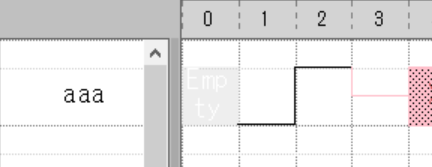
Draw a waveform by pressing the space key or CTRL key + right-click on the waveform screen
The waveform is drawn with the same cursor as blank → "L" → "H" → "Hi-Z" → "X" → "clock pose-edge" → "clock nege-edge" → "L"... repeatedly. increase
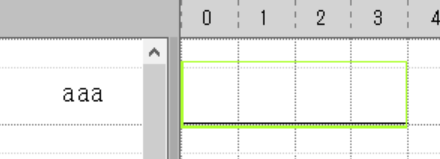
Press "0" key on waveform screen to draw "L" waveform
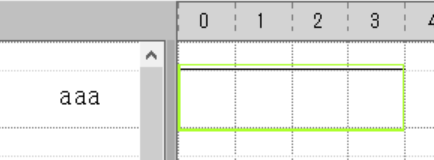
Press the "1" key on the waveform screen to draw the "H" waveform
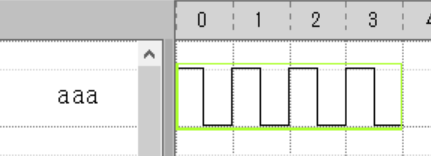
Press the "p" key on the waveform screen to draw a "clock pose-edge" waveform
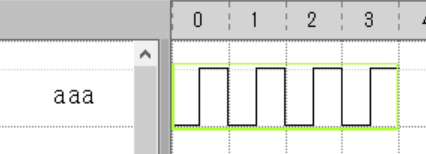
Press "n" key on waveform screen to draw "clock nege-edge" waveform
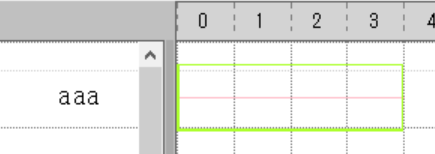
Press "z" key on the waveform screen to draw "Hi-Z" waveform
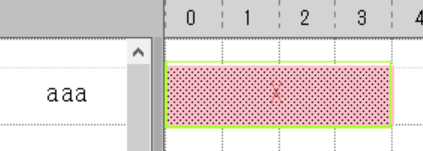
Press the "x" key on the waveform screen to draw the "X (undefined)" waveform.
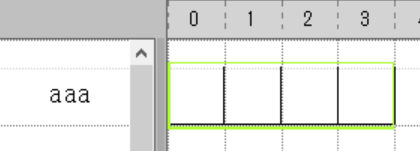
Press the "l" key on the waveform screen to draw a "pulse" waveform
Special waveform
Draw triangle, sawtooth, and sine waves
Waveform selection
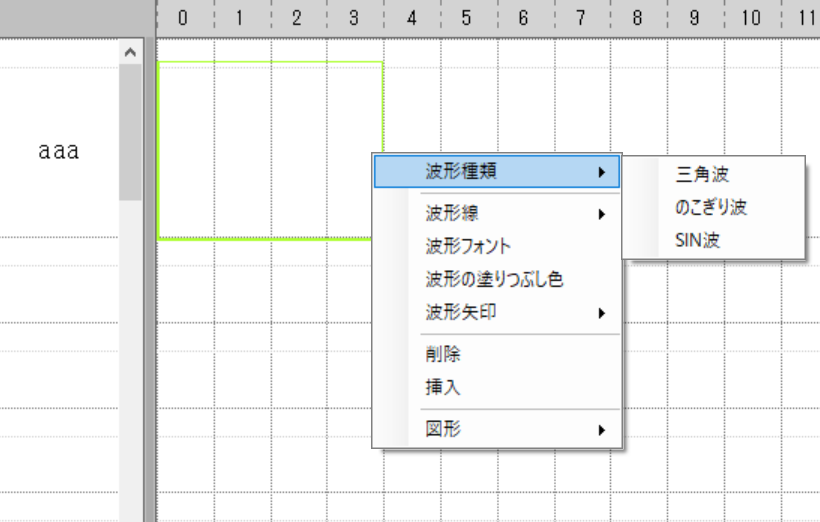
Display the right-click menu in the drawing range. Select the waveform type. Triangular, sawtooth, and sine waves are available.
Triangle wave
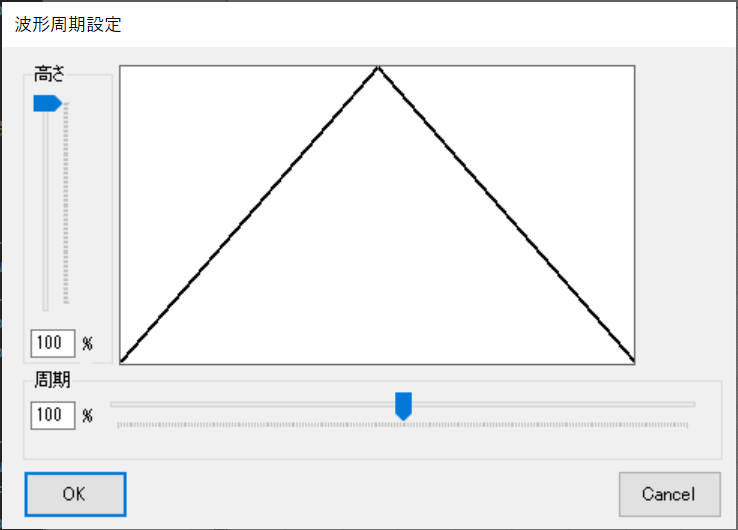
- Set the height of the triangle wave with the "Height" track bar on the left or the text box.
- Set the period of the triangle wave with the lower "Period" track bar or the text box.
- Press the "OK" button.
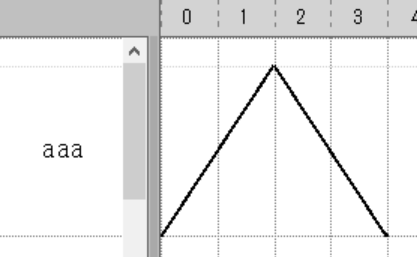
A triangular wave is generated.
Sawtooth wave
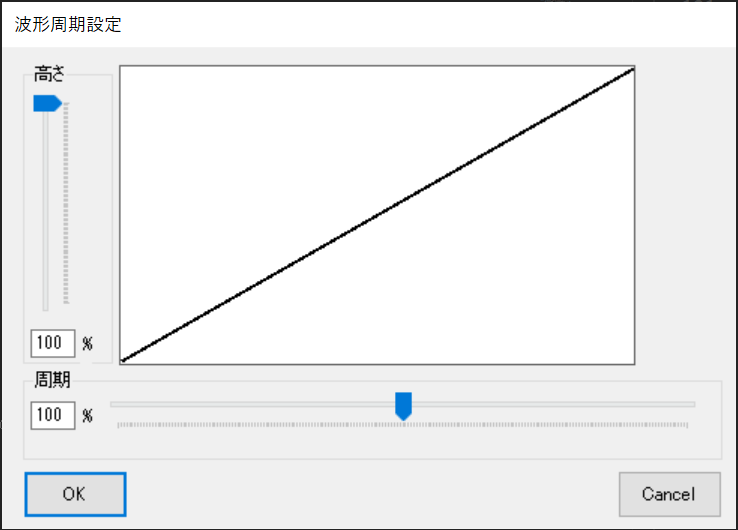
- Set the height of the triangle wave with the "Height" track bar on the left or the text box.
- Set the period of the triangle wave with the lower "Period" track bar or the text box.
- Press the "OK" button.
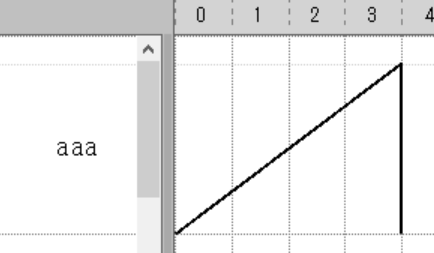
A sawtooth wave is generated.
SIN wave
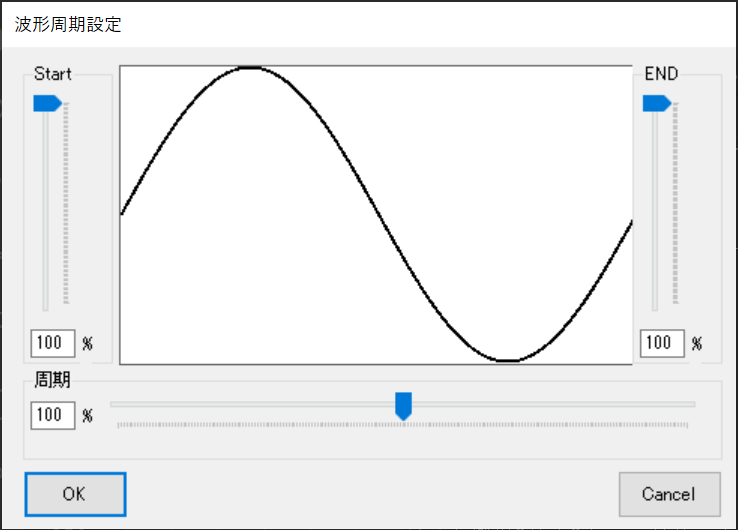
- Set the height of the starting point of the triangular wave with the "Start Height" track bar on the left or the text box.
- Set the height of the end point of the triangle wave with the "End Height" track bar on the right or the text box.
- Set the period of the triangle wave with the lower "Period" track bar or the text box.
- Press the "OK" button.
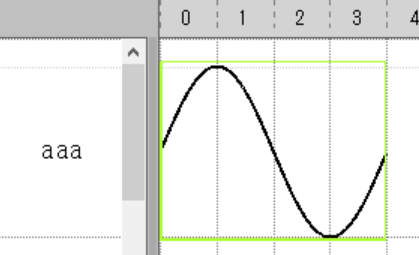
A sin wave is generated.