wavegen manual
Timing chart creation application wavegen for LSI design How to use wavegen (Pin name)
Home > How to use wavegen (Pin name)
Add pin
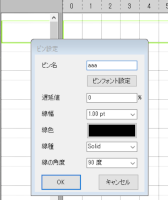
Click the pin form or waveform form Enter each item and click the [OK] button.
| Pin name | Enter pin name |
|---|---|
| Pin font settings | PinFont configuration form opens |
| Delay value | Sets the waveform delay value |
| Line Width | Sets the waveform line width |
| Line color | Sets the waveform line color |
| Line type | Sets the waveform line type |
| Line angle | Sets the angle at which the waveform transitions |
Pin edit
Clicking on the pin name will launch the pin edit form. Enter each item and click the [OK] button.
Remove pin
Right-click on the pin name of the delete action and select the Delete menu.
A delete dialog is displayed. Click the Yes button.
Pin insert
Right-click the insertion point and select the [Insert] menu. Empty pins are inserted.