wavegen manual
Timing chart creation application wavegen for LSI design How to use TOP
Home > How to use wavegenTOP
Screen name
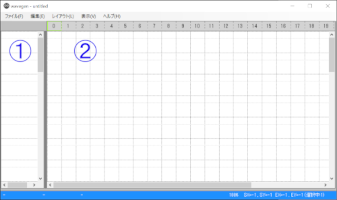
| ① | Pin form |
|---|---|
| Pin name display screen | |
| ② | Waveform |
| Waveform display screen |
Start creating a timing chart
The blank page after startup is A4 portrait size. To change the page size,
select an arbitrary page size from [Layout] → [Paper size] in the menu .
Open timing chart
Dropping the wvg file onto the wavegen screen opens the timing chart.
Or do the following:
- Click [File] → [Open] on the menu .
- Select where to save the wvg file.
- Select any file.
- Click the Open button.
Save timing chart
When saving the timing chart for the first time, do the following:
- Click [File] → [Save As] on the menu .
- Select where to save the wvg file.
- Click the Save button.
If you want to overwrite the file from the second time onwards, click [Save] on the menu.
Save the image
To save the timing chart image, do the following:
- Click [File] → [Save Image] in the menu .
- The image save form will start.
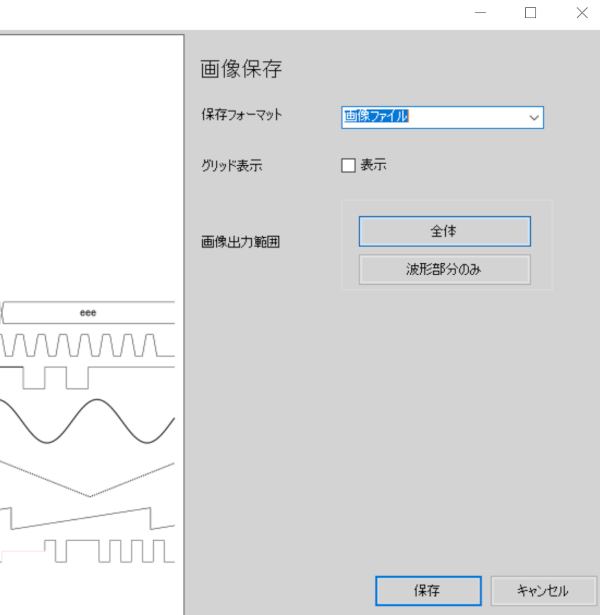
- Check Show Grid if you want to show the grid .
- Select [Whole] or [Waveform only] for the image output range .
- Click Save .
- Select where to save the file.
- Click the Save button.