wavegen manual
Timing chart creation application wavegen for LSI design How to use shape
Home > How to use wavegen shape
Add shape
Display the right-click menu on the waveform screen and add a shape
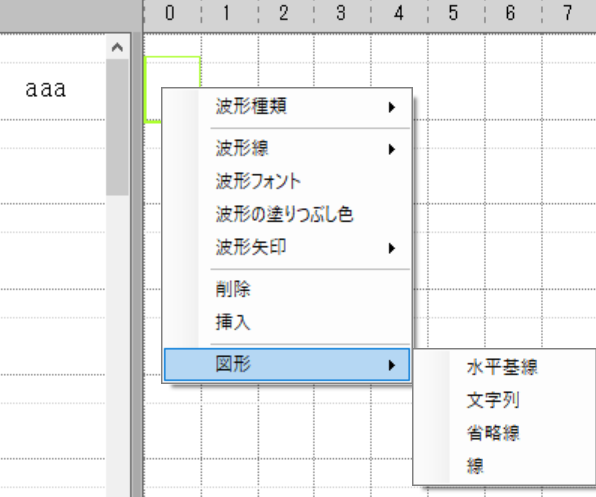
Display the right-click menu on the waveform screen.
Horizontal baseline
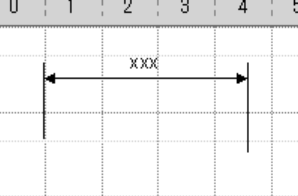
Display the right-click menu on the waveform screen, and click [Figure] → [Horizontal baseline] .
Text
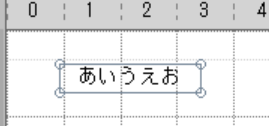
Display the right-click menu on the waveform screen, and click [Figure] → [Text] .
Omission line
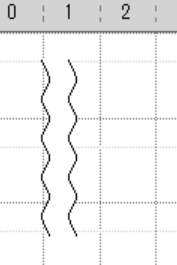
Display the right-click menu on the waveform screen, and click [Figure] → [Abbreviation line] .
Line
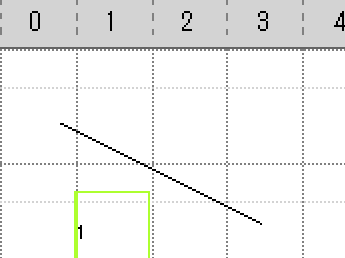
Display the right-click menu on the waveform screen, and click [Figure] → [Line] .